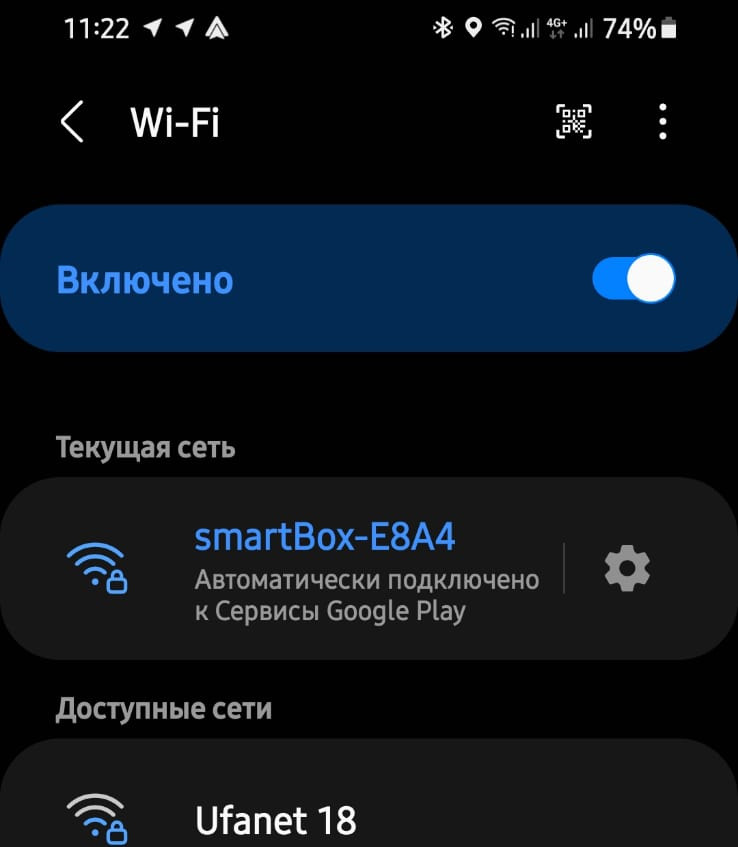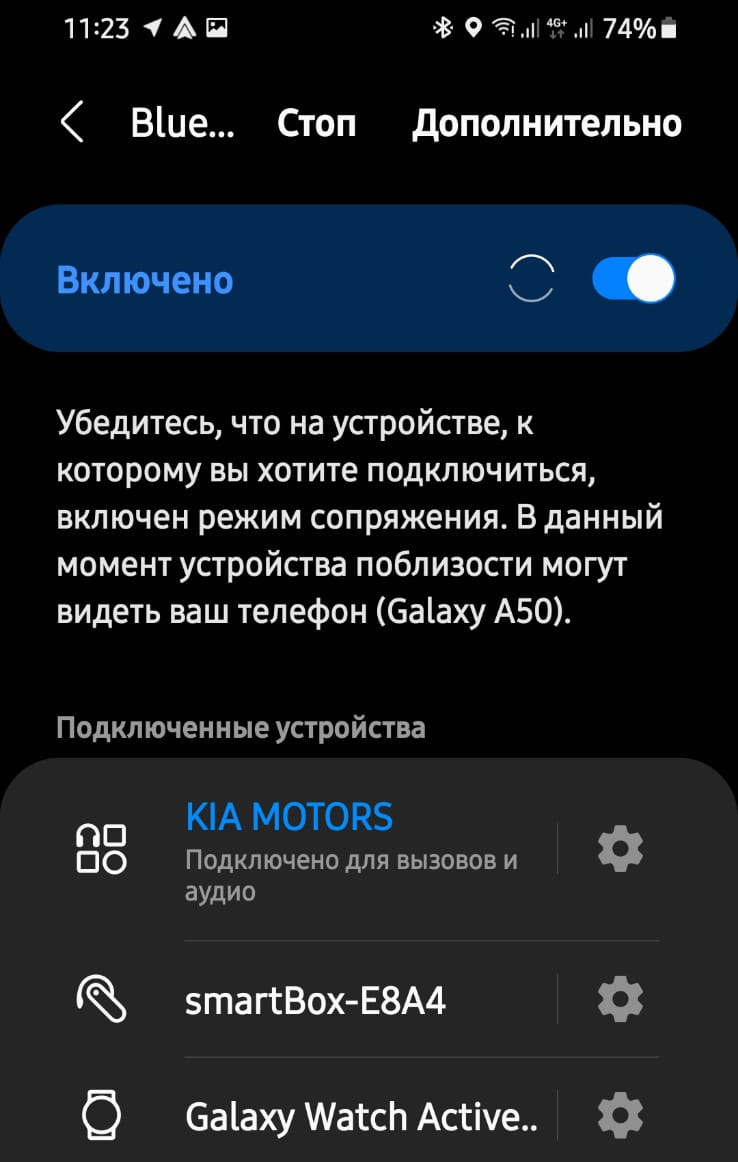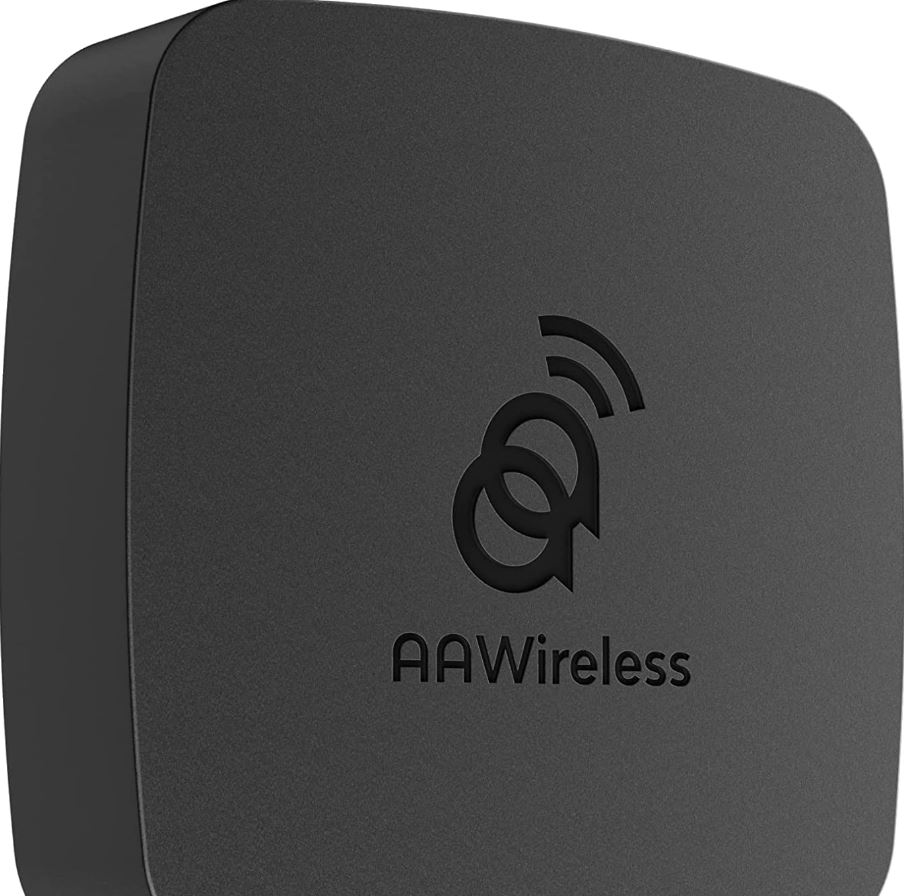Как обещал, решил написать отзыв о USB устройстве приобретенной на Озоне .
Начнем с плюсов. Действительно «приблуда» работает, как и обещали, садишься в авто, запускаешь и устанавливается беспроводное соединение с ГУ авто, нажимаешь Android Auto и все работает. Я пользуюсь 2-мя вещами, это Яндекс Навигатор и Яндекс Музыка благо есть подписка. Работает все нормально, без каких либо затупов и подвисаний, как по проводу, но при этом телефон можно держать в кармане или сумке.
Первое подключение происходит сперва по Bluetooth, далее создается Wi-Fi соединение со смартфоном.
Но, есть пару Но почему я этим устройством пока не буду пользоваться (пока не решу кое какие нюансы):
1. После выключения авто какое-то время (15-20 минут не засекал) данное устройство остается активным, т.е. питание на USB порт отключается через какой-то промежуток времени. В принципе если решить вторую проблему, то первый вопрос отпадает кроме как высадки аккумулятора авто. Не думаю что потребление сильно большое. Но первая проблема взаимосвязана со второй.
2. Вторая существенная проблема скорее всего связана с самой сущностью работы Android Auto либо как вариант необходимо настроить сам смартфон. Проблема такого характера: при подключении к Android Auto не поступают вызовы на смартфон, а только на ГУ авто. Пример еду с семьей, звонит коллега/любовница/начальник итп., а я не могу ответить со смартфона, только через штатное ГУ и громкую связь (нет возможности переключится на смартфон/ГУ как при штатном соединении с ГУ авто). Либо другая ситуация, набираю я номер на смартфоне, нажимаю кнопку вызова — вызов происходит с ГУ авто, экран вызова на смартфоне пропадает — итог разговор только по громкой связи — не удобно.
Есть еще один интересный нюанс. Если выключить авто и не отходить от него далеко (находится в зоне действия Wi-Fi соединения с авто т.к. питание отключается через какое то время), то на смартфон просто тупо не приходит уведомление о звонке, только пропущенный звонок, что опять не удобно.
Покурил форум 4pda, нашел аналогичные проблемы, но путевого ответа так и не нашел. Думаю что тут либо такой принцип действия работы Android Auto, либо я не так настроил свой смартфон Samsung A50.
По итогу устройство работает, беспроводное соединение обеспечивает, но с указанными выше нюансами. Так же думаю, если указанные нюансы (хотя бы вторую проблему) решить, то устройством можно пользоваться постоянно. Но на постоянку теперь нужно будет решить третий вопрос, это внедрение беспроводной зарядки, но это другая история…
PS: если создатель этого чудо устройства (дядюшка Ли) читает эту запись, то у меня есть рекомендация:
1. сделать физический тумблер / кнопку отключения устройства;
2. прозеркалить USB порт на самом устройстве (при подключенном устройстве не возможности слушать музыку с USB, только радио либо только интернет стриминг).
Android Auto and Apple CarPlay make driving easier as they can assist you with navigation and media controls. On that note, if you have an Android phone, then you can simply plug your phone into your car’s USB port and you’re good to go. But, what if you don’t want to connect the cable every time? Well, you can pick up one of the best wireless Android Auto adapters.
All recent Android phones are compatible with wireless Android Auto. However, most cars don’t have wireless Android Auto support. So if you don’t want to keep your phone plugged in at all times, a wireless Android Auto dongle is the way to go. This way, you don’t have to change your car’s entertainment system entirely.
Here are some Android Auto-compatible wireless adapters that you can buy to make your car smarter. But first,
- Looking to upgrade your car’s infotainment system? Consider getting an Android Auto head unit.
- Charge your phone in your car using USB-C car chargers with Power Delivery.
- Want to keep your car clean? These handheld vacuum cleaners for your car will help you.
Let’s get to the products now!
Note: The adapters mentioned below will only work if your car has support for wired Android Auto. So, if your car doesn’t have Android Auto at all, you’ll have to look into swapping out your infotainment system.
1. Ramay Wireless Android Auto Adapter

The Ramay wireless Android Auto adapter is the most affordable dongle on this list. Despite that, the adapter is quite versatile and it offers a handful of connectivity options. To wit, the dongle plugs into a USB-A port by default but if your car has the more modern USB-C port, then fret not as the brand provides an adapter in the box.
All you have to do is plug in the Ramay adapter to the USB port in your car and it’s ready to go. You have to go through an initial setup process on your smartphone to connect the device. Once done, your phone will automatically connect to the dongle whenever you turn on your car.
The dongle has a compact form factor so it can be tucked away easily. The majority of the reviews for the Ramay Android auto adapter mention that it’s a reliable Android Auto adapter. However, the instruction manual seems to be outdated so you might have to figure out the setup process by yourself.
2. Geohyecc Android Auto Dongle

The Geohyecc dongle draws parallels to the Ramay wireless Android Auto dongle in terms of functionality. Where it differs though is in terms of connectivity and form factor. On that note, Geohyecc’s offering comes with support for 5GHz Wi-Fi networks. As such, the device should offer a hassle-free experience while navigating or streaming music.
Unlike the Ramay wireless dongle, the Geohyecc adapter looks like a small Android TV box. Understandably, the device has a sizeable footprint so you will have to make space below the dashboard. The larger form factor comes with a few advantages though. These include a better wireless modem for faster Wi-Fi speeds. And, since the device gets a larger surface area, it should dissipate heat better too. Correspondingly, the dongle should offer stable performance in the long run.
As per the reviews, there’s no issue with the way the Android Auto interface works with the Geohyecc dongle. However, per some reviews, the dongle seemingly disconnects by itself at times. Users then had to wait for a few seconds before the connection was established again.
3. Motorola MA1

If you thought Motorola only made smartphones — you’re wrong. The Moto MA1 is, in fact, one of the most popular wireless Android Auto dongles out there. It’s smaller than the Ramay dongle and despite that, it supports 5GHz Wi-Fi functionality.
If you want a pint-sized, feature-rich dongle, then the Motorola MA1 is the way to go. It won’t take up much space in your car as it comes with a short cable. What’s more, Android Auto tasks that require an internet connection (like navigation and streaming) work well, thanks to the dongle’s compliance with the 5GHz network.
Going by the reviews, the Motorola MA1 is one of the most reliable wireless Android Auto adapters out there. Do note that the adapter is on the pricier side. Moreover, Motorola doesn’t include a USB-A to USB-C adapter in the box either. So if your car doesn’t have a USB-A port, you’ll have to pick one up separately.
4. Acywobi 3-in-1 Wireless Android Auto Adapter

If you’re willing to spend a considerable amount of money, you can pick up the Acywobi 3-in-1 wireless Android Adapter. The two features that the brand markets are the ability to use wireless Apple CarPlay and support for standalone apps that let you stream content from your phone.
Let’s address the former first. If you have both an Android device and an iPhone, you can switch between Android Auto and Apple CarPlay using the Acywobi 3-in-1 adapter. Support for Apple CarPlay can also come in handy if you share a vehicle with folks rocking an iPhone.
Apart from mirroring, the Acywobi adapter also has the YouTube and Netflix apps built-in so once you connect your phone, you can use it as a hotspot to stream content directly on your car’s infotainment system.
Most of the reviews on Amazon are fantastic thanks to the adapter’s versatile nature. The only downside is the high price tag but you’re paying for the extra functionality here. Simply put, it’s a good alternative to the Motorola MA1 adapter with better features.
5. Carlinkit Android Auto Adapter With LTE

The Carlinkit adapter is the most expensive one on this list and for good reason. It boots Android OS so you don’t have to connect your phone in order to use Android Auto. What’s more, you can run apps independently through the adapter as it also supports 4G LTE connectivity via a SIM card.
The version of Android built into the Carlinkit Android Auto adapter can not only help you navigate but it also lets you stream content. There are built-in apps like YouTube, Netflix, TikTok, etc. that work independently. Just insert a SIM card with a working data plan and you’re good to go. If you want to use your phone instead, you always have the option to use both wireless Android Auto and CarPlay.
Each time you turn on your car, you will get an option to use the built-in OS or Android Auto. You can pick either of them depending on your usage. While the functionality of the Carlinkit adapter is amazing, you might be put off by the asking price. It’s almost three times more than a standard wireless Android Auto dongle like Motorola MA1. If you’re willing to splurge for the extra functionality, go for it.
1. Will wireless Android Auto adapters work in any car?
If your car has support for wired Android Auto and a USB port, you can use a wireless Android Auto adapter.
2. Can I also use CarPlay with wireless adapters?
Some wireless adapters also have support for CarPlay. However, not all adapters with Android Auto support work with CarPlay. Make sure you check the product description properly before buying a product.
3. Is wireless Android Auto better than wired?
Wireless Android Auto doesn’t give you better features or an improved experience. It’s more convenient though since you don’t have to take your phone out and plug it in every time before driving.
Make Your Car Smarter
Wired Android Auto can be inconvenient as you have to contend with a wire dangling in your car all the time. Plus, keeping your phone plugged in for hours at a stretch can bode poorly for your phone’s battery health too. You can solve these issues by getting any of the best wireless Android Auto adapters from the list above. If you have the budget, consider getting one with CarPlay support too as it’ll come in handy if you switch to an iPhone in the future.
Carlinkit A2A – передатчик для беспроводного подключения смартфона Android к автомобильной системе Android Auto.
Сегодня большинство автомобилей, оборудованных системой Android Auto, поддерживают только проводное соединение со смартфонами, но каждый раз подключать кабель неудобно или невозможно по причине поломки кабеля или его отсутствия под рукой.
Carlinkit A2A решит эту проблему (совместим только с Android). Этот небольшой гаджет подключается к USB разъему вашего автомобиля. После чего достаточно один раз подключить ваш смартфон к передатчику по Bluetooth и вы будете пользоваться всеми функциями Android Auto: легко воспроизводить музыку, пользоваться навигацией, использовать голосовой помощник и др., без необходимости подключать провод к вашему смартфону и даже доставать его из кармана. Carlinkit A2A сам подключится к вашему устройству, как только вы окажетесь в автомобиле. Устройство работает только с OC Android. На телефоне должен быть включен Bluetooth и Wi-Fi.
Примечание: этот передатчик работает на всех автомобилях, на которых с завода установлена медиасистема с проводным CarPlay (более 600 моделей автомобилей имеют встроенную поддержку Android Auto: Volvo, Toyota, VW, Audi, Ford, Honda, Kia и др.).
Перед оформлением заказа Вы всегда можете обратиться к продавцу с вопросом о совместимости Android Auto с Вашим автомобилем, т.к. совместимость зависит не только от модели, но и от года выпуска.
Инструкция
Инструкция пользователя Carlinkit A2A
Возможности и особенности
- Преобразуйте собственный проводной автомобильный Android Auto в беспроводной, и телефон сможет подключаться к автомобильному головному устройству по беспроводной сети.
- Поддерживает только автомобиль с заводской проводкой Android Auto, для телефона Android требуется Android 10.0 и выше.
- Не нужно разбирать автомобиль, просто подключите устройство к USB-порту, чтобы реализовать преобразование Android Auto из проводного в беспроводное.
- Двухдиапазонная беспроводная передача 5.8G+2.4G, стабильная и бесперебойная. Невосприимчивость к беспроводным помехам, более высокая скорость передачи, меньшая задержка, скорость соединения молниеносная, что обеспечивает бесперебойную работу!
- Автоматическое распознавание соединения и вход в систему Android Auto, когда вы садитесь в машину.
- Продолжение работы оригинальных кнопок, ручки и операций голосового управления.
- A2A совместим с оригинальным автомобильным микрофоном, поэтому вы можете слушать музыку, совершать телефонные звонки, при использовании голосового помощника и других функций качество звука оригинального автомобиля сохранится.
- Еще больше уменьшите проблему задержки звука с помощью технических средств, скорость отклика лучше, чем у обычных устройств.
- Введите URL-адрес обновления в мобильном браузере. Вы можете обновить версию и фоновые настройки онлайн.
Технические характеристики
- Процессор: Atmel AT91SAM9260
- Wi-Fi модуль: NXP 88W8987
- MFI: MFI 3959/MFI 3989
- Частота Wi-Fi: 5150-5250MHz,5725-5850MHz,2412-2472Mhz
- Версия bluetooth: 5.2
- Входная мощность: 5V±0.2V 1.0A
- Потребляемая мощность: 0.75W
- Материал: пластик ABS+PC
- Разрешение: адаптивное (сохраняет исходное разрешение экрана ГУ автомобиля)
- Совместимость с Android: беспроводное соединение — Android 10.0 и выше (для некоторых требуется Android 11.0 и выше), проводное соединение — Android 6.0 и выше.
- Порты: LED индикатор, TYPE-C, USB.
- Размеры устройства: 80×46×13 мм
- Размеры упаковки: 115×80×36 мм
- Вес устройства: 0,04 кг
- Вес с упаковкой: 0,12 кг
Комплект поставки
- Адаптер Carlinkit A2A
- Инструкция
- Шнур USB — Type-C
- Шнур Type-C — Type-C
- Упаковка
Android Auto is a wireless platform developed by Google that enables drivers to access and control their Android phone’s call, messaging, navigation, and media apps through the dashboard display in their car. However, not all automobiles have Android Auto systems that support wireless connections with Android phones, so some drivers are forced to use a wired connection.
Several wireless Android Auto adapters have been developed to allow drivers to wirelessly connect their car’s head unit to their phone to cater to this need. This article will review the seven best wireless Android Auto adapters available in 2023, helping you choose the best option for your car.
Things you Need
To use a wireless Android Auto adapter, you need the following:
- A car stereo that is compatible with Android Auto and with a USB input.
- A compatible wireless adapter, a smartphone with Android 9 (Pie) or higher.
- The latest version of the Android Auto app is installed on your smartphone.
- A stable Wi-Fi connection between the smartphone and the wireless adapter is also required, as well as having the latest firmware version installed on the car stereo.
What are the Benefits of Using a Wireless Android Auto Adapter?
Wireless Android Auto adapters offer several benefits, including hands-free control of the smartphone, convenient access to apps and Google Maps on the dash monitor, making and receiving phone calls, voice-activated Google Assistant, responding to text messages using voice commands, accessing apps like music, Audible, and Spotify, and connecting the phone to the car’s speakers.
Whether you’re looking for a compact and sleek design or compatibility with multiple devices, there are many wireless Android Auto adapters.
Here is the list of the best wireless Android Auto adapters
- Motorola MA1
- Carlinkit 4.0 Adapter
- OttoCast U2 Air
- Teeran
- CARLIMEKI
- CarSifi
- AAWireless
Note: The price of the adapters keeps fluctuating, so the price mentioned in the guide may vary.
Disclosure: Links on DealNTech may earn us a commission
1. Motorola MA1
The Motorola MA1 is a popular choice for a wireless Android Auto adapter. This device allows you to wirelessly connect your Android phone to your car’s display unit, giving you access to your phone’s apps and functions while driving.
The Motorola MA1 is compact and sleek, but it has a non-detachable cord that may not be suitable for everyone. It supports Wi-Fi 5GHz, which speeds up the device’s data connectivity, and it remembers multiple devices, so you don’t have to pair them again. It works on all devices with Android 11 and later. Although it has a premium price of around $90, this product is well worth it.
Pros:
- Pretty easy to set up
- Easy pairing with multiple phones
- Sleek design
Cons:
- The cable is not detachable
- No firmware updates
2. Carlinkit 4.0 Adapter
The Carlinkit 4.0 adapter is a compact and affordable option that provides a seamless connection between your Android phone and the car’s infotainment system. This adapter is easy to install and set up. The Carlinkit 4.0 adapter is compatible with most head units and car brands, making it a great option.
The Carlinkit 4.0 adapter also supports multi-device connection, so you can choose which device you want to connect without pairing the device again. It also supports software updates, which is a great addition. It usually retails for a price of $110.
Pros:
- It allows you to connect your Android smartphone to your car’s infotainment system without wires or cables.
- Sleek design and easy to hide away
- Can connect to multiple devices
- Smooth performance
Cons:
- Occasional audio lag
- The setup process can be a bit tedious
- It is more expensive than other adapters available in the market.
3. OttoCast U2 Air
Ottocast is another popular wireless Android Auto adapter compatible with Android Auto. It is a relatively new product, but it has quickly gained popularity due to its high quality and excellent performance. The device is easy to set up and pairs seamlessly with your phone. It is compatible with phones running Android 11 or later.
Ottocast uses the latest 5GHz wireless technology to provide a stable and fast connection between your Android phone and your car’s infotainment system. It also supports multiple devices, so you can easily connect multiple smartphones to your car’s infotainment system and switch between them. It also has a dual-core chip that ensures everything runs smoothly. Lastly, it also supports software updates.
Ottocast is a bit pricier than other wireless Android Auto adapters, but its high-quality performance makes it worth the investment. If you’re looking for a reliable and high-performance wireless Android Auto adapter, Ottocast is worth considering. It usually retails for a price of $130.
Pros:
- Fast and easy connection
- Support for software updates
- Supports a wide range of cars
Cons:
- A bit bulky
- A bit pricey
4. Teeran
Teeran is a budget-friendly option that provides a reliable connection between your Android phone and the car’s infotainment system. This adapter is easy to set up and provides a stable connection. Teeran is compatible with most head units and over 500 vehicles, making it an excellent choice for cost-effective solutions.
Teeran also supports auto connection which means you don’t have to worry about reconnecting your phone each time you go for a ride. It requires a phone with Android 11 or higher to connect wirelessly.
All in all, Teeran is a great option for those who are looking for a budget-friendly wireless Android Auto adapter. It may not have all the features of the more expensive options, but it still provides great performance and is worth considering. It usually retails for around $80 on Amazon.
Pros:
- Budget-friendly price
- Fast connectivity
- Auto Connection
Cons:
- Cannot connect to multiple devices
- No USB adapters are included in the packaging
5. CARLIMEKI
CARLIMEKI is a wireless Android Auto adapter that is compatible with Android Auto. This device is easy to set up and provides a stable and fast connection. CARLIMEKI features a compact and sleek design, making it convenient for users to carry around.
CARLIMEKI uses 5GHz wireless technology to provide a fast and stable connection. It also supports a wide range of cars, over 600 models, and can connect with Android phones with Android 11 or higher. It usually retails for $100 on Amazon.
Pros:
- 5GHz Wireless
- Supports a wide range of models
- A sleek design
Cons:
- Get stuck sometimes
- Occasional glitches with the pairing
6. CarSifi
CarSifi is one of the best wireless Android Auto adapters that can be used to connect your Android phone to your car’s infotainment system using Wi-Fi / Bluetooth. The device is easy to set up and can transmit data over Wi-Fi at 2.4GHz or 5GHz, and it uses Bluetooth for calls and audio.
CarSifi is compatible with all head units and car brands and can pair with multiple devices using the “magic button” on the front of the device. This button can be configured to perform various tasks, such as pausing and restarting Android Auto.
Since CarSifi supports Android Auto, it can be used with Android devices running Android 9 (Pie) or higher. It costs around $99, making it a good choice for those who want a wireless connection between their phone and their car.
Pros:
- Great value for money
- It supports Android 9 phones, too
- Extra features like the magic button
Cons:
- Occasionally disconnects
7. AAWireless
AAWireless is a compact and easy-to-use wireless Android Auto adapter. It is affordable for those looking for a reliable and convenient solution.
AAWireless is a wireless Android Auto adapter that is compatible with Android Auto. This device is easy to set up and provides a stable and fast connection. AAWireless features a compact and sleek design, making it convenient for users to carry around.
AAWireless uses 5GHz Wi-Fi to provide a seamless and efficient connection between your phone and car. The setup process is straightforward and user-friendly, ensuring a hassle-free experience. The compact design of AAWireless makes it easy to carry and use on the go.
Pros:
- Sleek and compact design
- Dedicated app
- Automatic connection
Cons:
- Occasional glitches
- App features can be confusing for the average user
Things to Consider When Buying a Wireless Android Auto Adapter
You should consider several factors before buying a wireless Android Auto adapter, which includes:
1. Smartphone Compatibility: Some adapters may only work with select devices. So, you should check if the wireless adapter supports your smartphone model.
2. Wireless Connectivity: Most adapters use Wi-Fi or Bluetooth to connect with your car’s infotainment system. So you should check if your car’s head unit supports Wireless Connectivity.
3. Car Compatibility: Ensure the car’s infotainment system is compatible with Android Auto.
4. Reviews: You should read customer reviews and ratings before buying the adapter.
5. Warranty and Support: You should check the warranty period from the product page and available customer support options.
6. Price: You should compare the price of the wireless adapter with similar products on the market.
Conclusion
These were our top picks for the seven best wireless Android Auto adapters in 2023. Whether you’re looking for a budget-friendly or a premium solution, there’s something for everyone on this list. Before making a purchase, check the compatibility with your car’s infotainment system. Consider factors such as ease of use, stability of the connection, and design when choosing the correct adapter for your needs. Which one did you choose? Let us know in the comments section below.