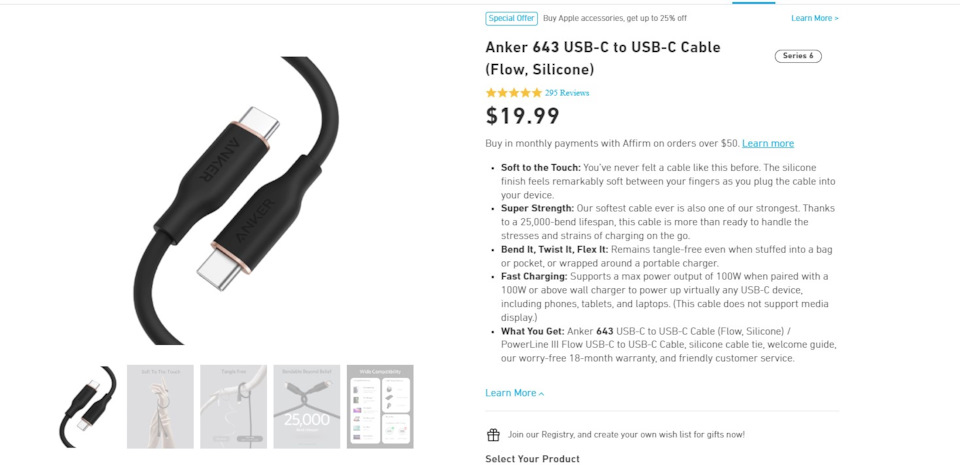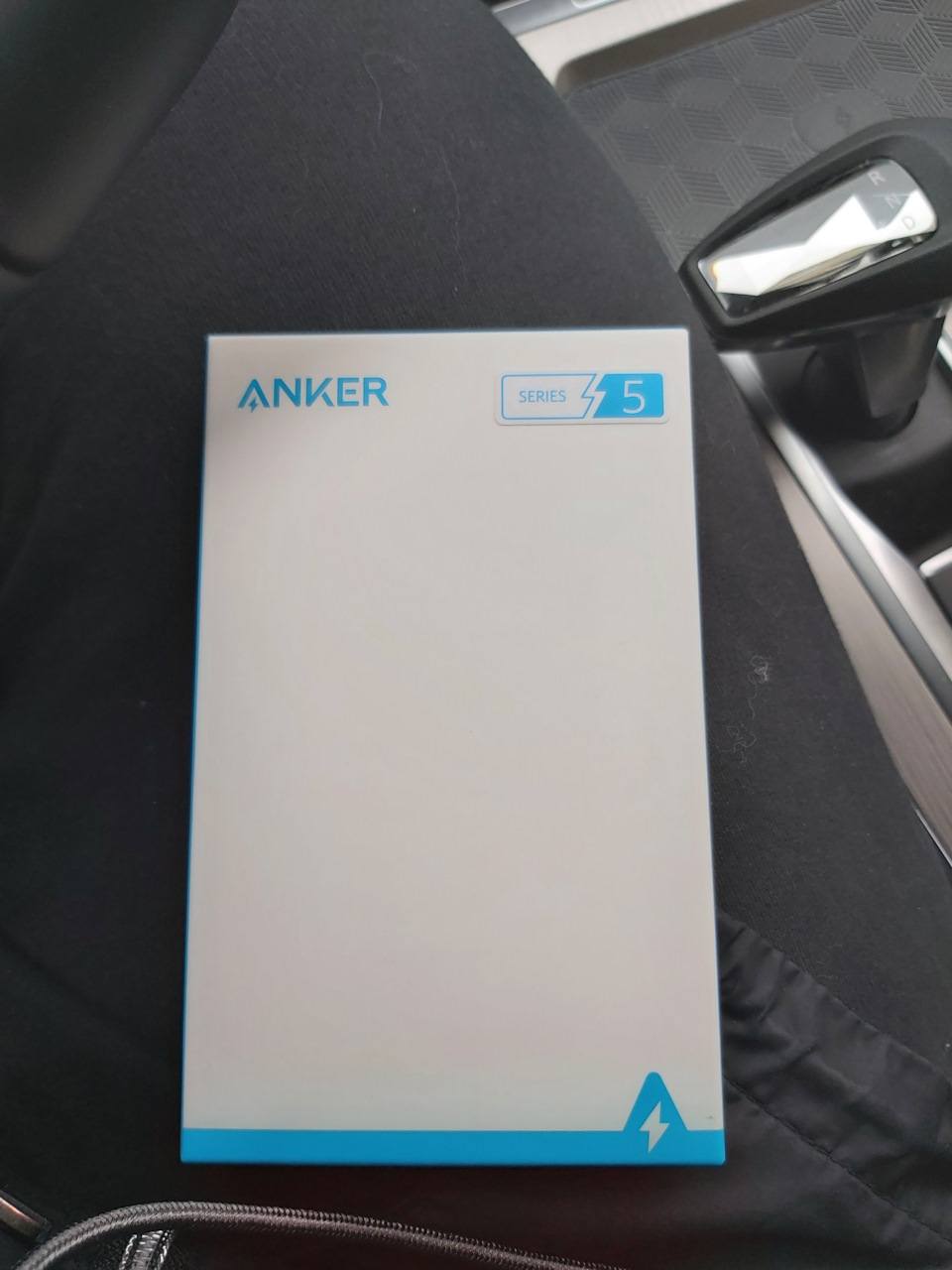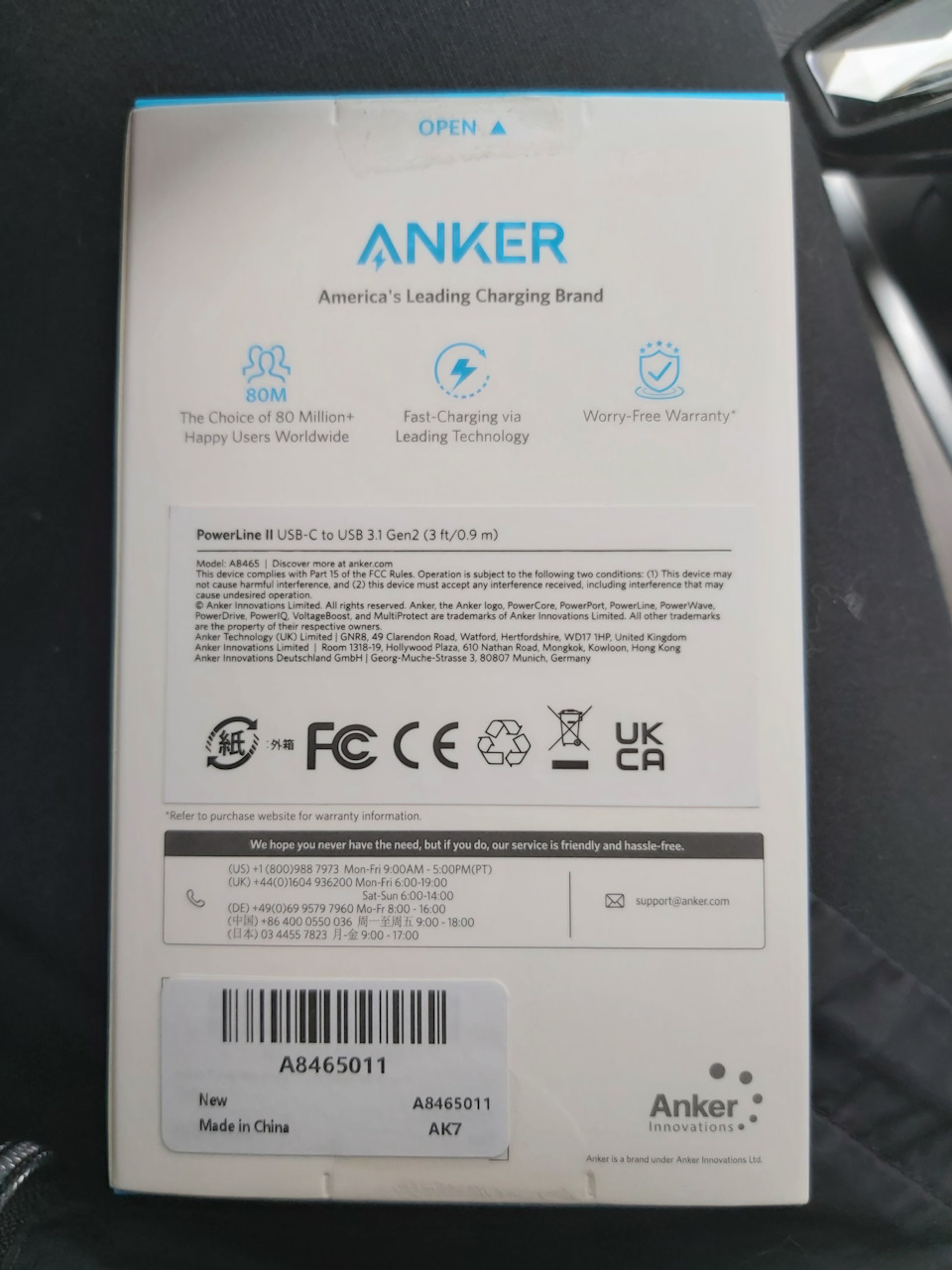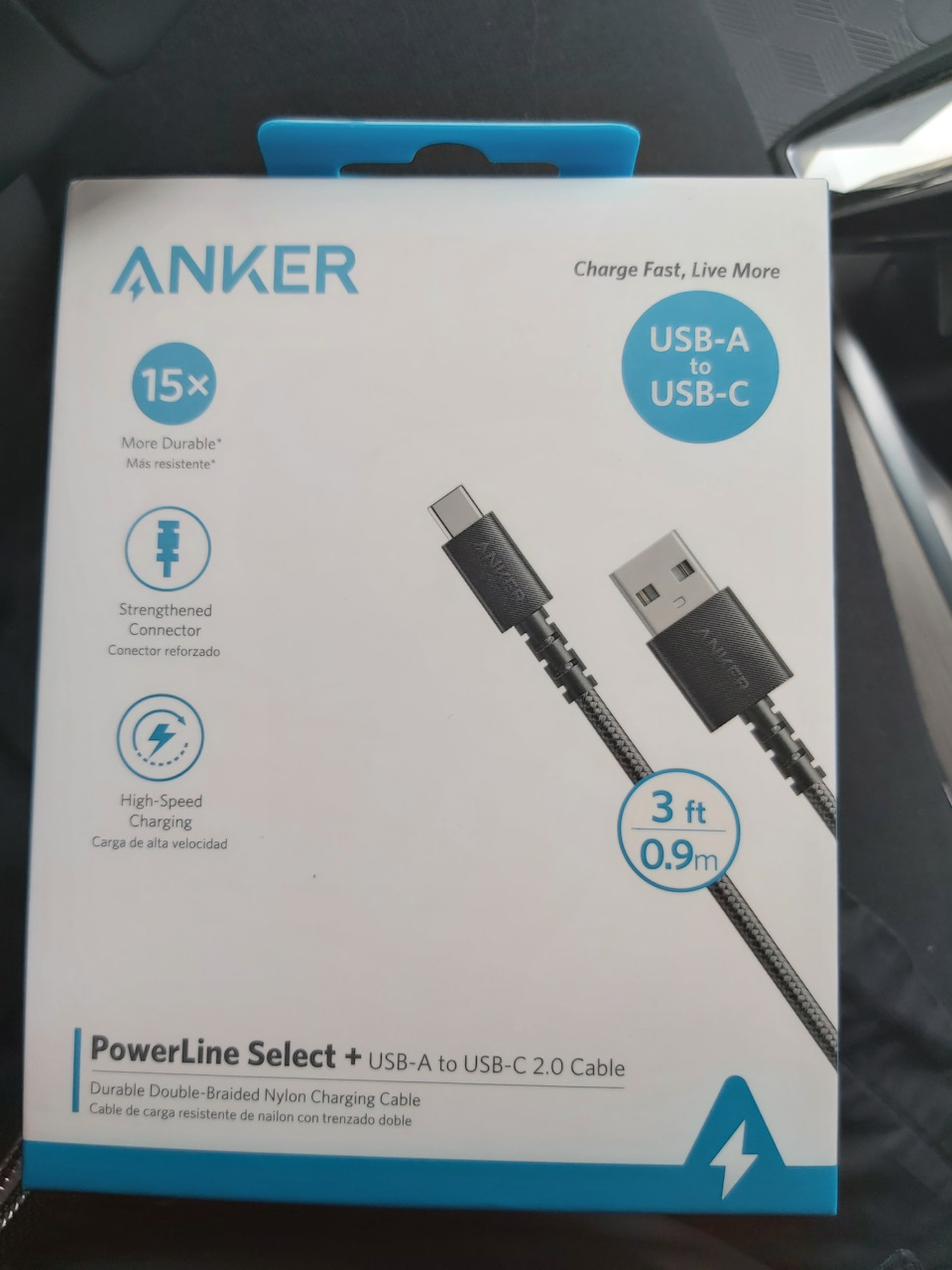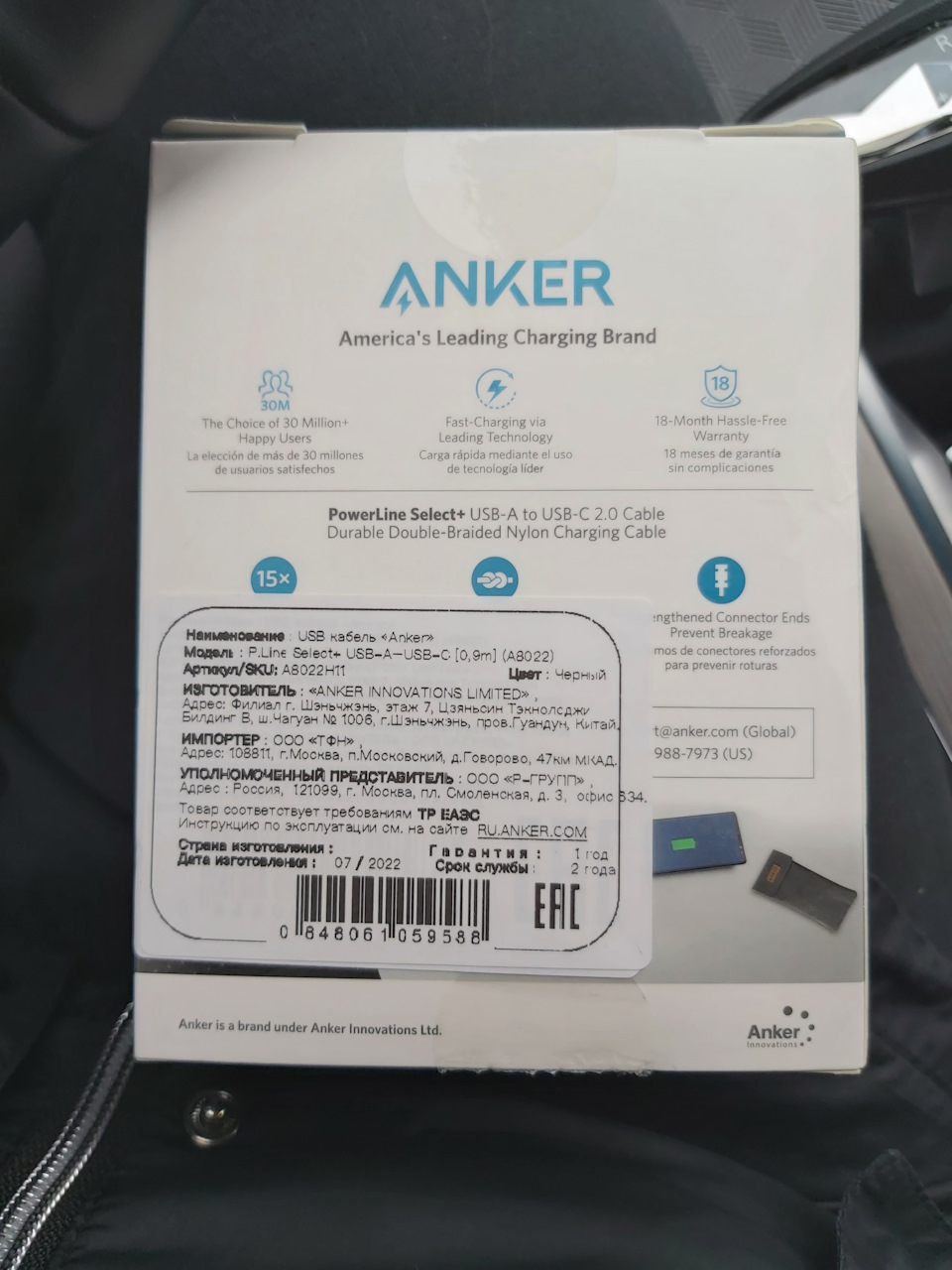Всем привет!
До одной из последних прошивок в машине была заблокирована функция Android Auto и народ изгалялся как мог, покупая различные приставки типа OTTOCAST’а и ему подобных. После обновления и разблокировки скрытого функционала подключить телефон к автомобилю стало возможно по кабелю типа USB-A — USB-Type C. Но даже после этого у людей были проблемы с периодическим отключением Android Auto. Меня постигла таже самая беда, несмотря на то, что я по совету многих подключался к ГУ через родной кабель от моего Samsung’а.
Пришлось копнуть глубже в этом вопросе и при помощи админа с работы, который предоставил мне с десяток различных кабелей USB для тестирования на VX’е, было установлено, что не все кабели годятся для работы с Android Auto. Условно разделим их на 2 группы: «тонкие» и «толстые». Первая группа действительно по сравнению со своими «толстыми» аналогами выглядят гораздо тоньше. Причина проста — эти кабели созданы только для зарядки устройств и не поддерживают передачу данных либо делают это откровенно медленно. Вторая группа кабелей создана как для зарядки устройств, так и для быстрой передачи данных. Именно «толстые» кабели следует использовать в нашем автомобиле, чтобы Android Auto работал без проблем.
После выяснения данных обстоятельств осталось выбрать фирму-изготовителя. Мой выбор пал на американскую фирму Anker (upd. Китай), хотя до этого момента их продукцией я не пользовался вообще. Оптимальной длинной кабеля для нас является 0,9-1 метр, так как именно такой длины хватает, чтобы без лишних «завитушек» воткнуть его в USB-порт автомобиля и протянуть его до телефона в ложе беспроводной зарядки или до держателя на приборной панели у экрана мультимедиа (см. мою запись про аксессуары: www.drive2.ru/l/654674238141125956/).
Сначала я приобрел кабель Anker PowerLine II USB-C to USB 3.1 Gen2. Ссылка на магазин: aliexpress.ru/item/100500…&sku_id=12000020232950725. С ним Android Auto заработал отлично, но на мой взгляд сам кабель был слишком жесткий и плохо гнулся. Поэтому я решил поискать другой вариант.
Запчасти на фото: 131819
Вторым кабелем, на котором я остановил свой выбор, стал Anker PowerLine Select+ USB-A — USB-C. Ссылка на магазин: www.wildberries.ru/catalog/85249609/detail.aspx. Несмотря на то, что по скорости передачи данных он уступает первому варианту, он также справляется со своим функционалом на 100%, а нейлоновая оплетка гораздо более гибкая и удобная при складывании кабеля.
Запчасти на фото: A8022
Теперь перейдем непосредственно к Android Auto. Я так понимаю, что приложения и функционал на экране мультимедиа после подключения телефона зависят от каждого конкретного владельца и какие именно программы он использует. Если установлена у тебя Яндекс.Музыка на телефоне, то она появится и в приложениях на ГУ. В большинстве случаев обычному водителю нужны только карты и музыка.
Яндекс.Навигатор работает адекватно, но есть нюансы. Во-первых, в отличие от стандартного навигатора EXEED’а он не выводится на приборную панель. Во-вторых, несмотря на первый пункт навигация выводится на лобовую проекцию, но почему-то показывает только расстояние до следующего маневра и какой он будет (поворот направо и т.д.), но при этом не показывает общее расстояние до цели (указывает «0 м»). В чате владельцев EXEED многие жалуются, что так стало после обновления приложения со стороны Яндекса, так что ждем исправлений.
Что по итогу? Конечно, иметь такой функционал хорошо, но могло быть и лучше. Так, например, можно было бы сделать подключение Android Auto через Bluetooth, а не кабель. Кроме того, из двух USB портов в подлокотнике только один имеет подключение к ГУ, следовательно, вам придется регулярно туда лезть, чтобы подключить флешку или снова вернуть кабель. Спросите кому это надо? Ну, например, мне в дальних путешествиях, так как у нас в Мурманской области или в Карелии хватает участков на трассе, где не только интернета нет, но и мобильной связи и иметь возможность на лету переключаться между источниками мультимедиа была бы великолепной.
На этом все. Всем отличной пятницы и выходных!
Android Auto and Apple CarPlay are reliable interfaces to navigate or listen to music when driving. While wireless Android Auto is extremely convenient, there are two main issues with it — Connection stability and battery life. You can avoid these issues by using wired Android Auto. If that’s what you decide to do, we’ve made a list of the best Android Auto cables that are short.
The biggest advantage of a dedicated Android Auto USB cable is you don’t have to have to worry about having a tangled mess in your car. Long cables take up more space and add a lot of clutter. Depending on the type of USB port in your car, you can pick any of the best cables for Android Auto listed below. But before that –
- If your car doesn’t have a digital infotainment system, consider getting an Android Auto head unit.
- Convert wired AA to wireless using a wireless Android Auto adapter for your car.
- Are you an iPhone user? Pick up a short lightning cable for CarPlay instead.
1. CableCreation 2-in-1 USB Cable
- Length: 0.8ft
- Connector: USB-A

Do you still happen to have an old smartphone with a micro-USB port? Don’t worry, the CableCreation short USB-C cable has you covered. The primary connector is micro-USB but if you also have a newer phone, there’s a USB-C adapter built right in.
Apart from the built-in adapter, the CableCreation cord’s USP is that it’s braided. This ensures your cable remains intact even with multiple connections and disconnections. For a cable that’s going to stay in your car all the time, and plugged in multiple times daily, it’s good to have some reassurance in terms of quality.
The braided exterior also helps with heat resistance. Standard cables with a plastic or rubber covering can melt under extreme heat, especially in tropical regions. So, if you park your car outdoors for a long time, consider getting a braided cable for Android Auto like this one from CableCreation.
What We Like
- Braided cable
- Has both micro-USB & USB-C connectors
What We Don’t Like
- Slow charging speeds
2. Umefly Short USB Cord (Pack of 5)
- Length: 1ft
- Connector: USB-A

Do you have multiple vehicles? Or does your car have several USB ports or chargers? If either or both of them are true, check out the Umefly Android Auto USB-C cable bundle. You get five short USB-C cables that are perfect to run Android Auto.
Unlike the CableCreation USB-C cord, the ones in the Umefly combo aren’t braided. So while they may not last as long, the brand bundles five cables in the box which should last you years. In fact, a few users mention they have been using the Umefly cable for close to a year and it works just fine.
Apart from replacing a faulty cable, a good use case for having so many cables in the box is charging multiple devices simultaneously when commuting. If you have a multi-port car charger, you can juice up your phones, accessories, and even the phones of other passengers in your car. Importantly, Umefly sells these short USB-C cables at an affordable price despite including five of them in the package.
What We Like
- Durable
- Includes 5 cables in the box
What We Don’t Like
- The cables are not braided
3. Aceyoon Angled USB-C Cable
- Length: 0.6ft
- Connector: USB-A

Just like Umefly, Aceyoon is also kind enough to include multiple cables in the box. However, you only get three as opposed to five. That’s not something to complain about though as Aceyoon’s Android Auto cables are superior in terms of build and design.
Aceyoon’s Android Auto cables get the same braided treatment as the CableCreation cord mentioned above. So, you can expect the cables to be durable even if you plug and unplug them repeatedly. What’s different though is the connector on the USB-C end.
Unlike standard USB-C cables, the Aceyoon cord has an angled 90-degree USB-C connector. Thanks to this, there’s less strain at the end of the cable when your phone is placed on a surface inside your car. The angled connector also ensures a passenger charging their phone can easily hold and use the device without the charging cable coming in between.
Reviews mention the connection provided by the Aceyoon cable is stable and that the brand has used high-quality materials in the construction of the cord.
If your car has a USB-C port, there is a USB-C version with angled connectors.
What We Like
- Angled connectors
- Braided cable
What We Don’t Like
- Slow charging speeds
4. LamToon Short USB Cable
- Length: 0.46ft
- Connector: USB-A

While all the cables mentioned above look pretty generic, the LamToon short USB cable is flat. This prevents the cable from getting tangled up in your car — especially if you have multiple USB cables. It also makes it one of the best cables for Android Auto.
The flat design of the cable also makes it look more minimalistic. Even if you plan on using the cable for data transfer outside of your car, it won’t tangle with other cables in your backpack so you can carry it with ease. Speaking of data transfer, the LamToon USB-C cable supports transfer speeds of up to 5Gbps.
Thanks to the ribbon-like connector, you can even use the LamToon USB cable with a power bank. Simply bend it over your power bank and plug it into your phone for a seamless connection. Users mention the LamToon USB cable is one of the toughest cables they’ve used which is surely reassuring. In fact, you can get multiple cables, so that you can have one in your car permanently and also have one in your backpack.
What We Like
- Extremely durable
- Tangle-free
What We Don’t Like
- Can be too short for some cars
5. BOLS Short USB-C Cable
- Length: 0.46ft
- Connector: USB-A

Upon first look, the BOLS USB-C cable may seem extremely similar to the LamToon one. While that is true in terms of design, there are two key differences. Both ends of the BOLS cable are USB-C and the transfer speeds go all the way up to 40Gbps.
If you have a new car that has a USB-C port, the BOLS short cable is arguably the best USB-C cable for Android Auto you can get. It’s tough and has the same characteristics as the LamToon USB cable mentioned above. One of the biggest advantages of the cable having a USB-C connector on both ends is you get excellent transfer speeds.
So, if you also use the cable to connect your phone to your PC or interface an SSD with your Mac, the BOLS cable is an excellent investment. Moreover, the max charging speed supported by the cable is 100W. Pick up the right car charger with 100W support and you can even charge a laptop with the BOLS cable!
What We Like
- Extremely durable
- 100W charging
6. Ketaky Coiled Multiport Cable
- Length: 1.3ft
- Connector: USB-A

All the cables mentioned above are of a specific kind. They either have a USB-A or USB-C port on one end while the other is a fixed USB-C connector. However, the Ketaky cable is truly versatile since it offers multiple connectors on both ends.
On the end that connects to the car, the default connector is USB-C. However, there’s a built-in adapter so if you have an older car with a USB-A port, you’re sorted. It’s not just this end though. The other side of the cable also has three different connectors — USB-C, Lightning, and micro-USB.
If you have an Android phone, you can use the USB-C cable to run Android Auto. The speciality here though is that if you happen to have a secondary phone that is an iPhone, you can also charge that device using the same cable. Moreover, the cable is coiled so while it’s short by default, you can extend its length if someone in the rear seat wants to connect their phone.
While it is slightly more expensive compared to the other cables on this list, the Ketaky cable offers a great deal of versatility which is always a bonus.
What We Like
- Versatile
- Coiled cable
What We Don’t Like
- Slow charging speeds
Navigate Without Interruptions
A good cable for Android Auto can drastically improve your experience of using the interface. You won’t have to worry about frequent disconnections when driving, plus you can be sure that your smartphone is charging at a good pace. So, invest in any of the best Android Auto cables mentioned above and enjoy a seamless Android Auto experience.
Цена 149 ₽ руб.
Кабель Micro USB, нейлоновая оплетка, быстрое зарядное устройство для передачи данных, USB-кабель для Samsung, Xiaomi, Redmi, Huawei, LG, Microusb, Android-телефонные кабели
4.5 / 196
Finding the best Android Auto USB-C cables means looking for a few specific qualities. The cable needs to be able to withstand bends, sudden removals, spills, and so much more. If you’ve encountered a lot of Android Auto bugs recently, it could be that you need a replacement, or maybe you just want a backup cable for a long road trip.
Regardless, we have found some of the best USB-C cables that you can get for Android Auto. These are all affordable, durable, and super high-quality picks, and that’s what makes them the best USB-C cables for your vehicle.
Get road-trip-ready with the best USB-C cables for Android Auto
Why you can trust Android Central
Our expert reviewers spend hours testing and comparing products and services so you can choose the best for you. Find out more about how we test.

Belkin BoostCharge Pro Flex
Perfect option
Belkin knows how to make good charging cables, and this long and braided one is perfect. The BoostCharge Pro Flex USB-C cable is made with quality materials that can withstand the rigors of staying in a vehicle at all times.
Cable Matters 3-Pack Slim Series USB-C cable 6.6ft
Strain relief
If you want a no-frills yet reliable cable to use with Android Auto, then Cable Matters is a great option. This 6.6-foot cable offers «molded strain relief» to ensure that it will last through the bends and situations that may arise when plugging your phone in.
Amazon Basics USB Type-C to Type-A 3.1 Gen 2 Charger Cable
Middle of the pack
The AmazonBasics Cable is more than suitable to connect your phone to the Android Auto unit. In fact, it works with just about any USB-C device you can think of and has the added benefit of offering 10 Gbps transfer speeds.
CableCreation Short USB C to USB A Cable 0.8ft
Shorter option
Sometimes, you don’t need a cable measuring in at 6 feet, but rather, something short will get the job done. CableCreation is here to help with this 0.8-foot offering that, while short, is still supremely durable, rated to last for more than 10,000 bends.
Baseus Retractable USB-C cable
Retractable and curly
For some folks, coiled cables are a thing of the past, but they are still great options for others who love the retro look. The Baseus Curly USB-C cable is one of those great cables that won’t get tangled up, while also offering the ability to retract it between 0.8 and 3.3-feet.
Anker Powerline III USB-C to USB-C 3ft
Alternative greatness
Anker’s Powerline III USB-C cable is perfect for just about any situation, including getting on the road with Android Auto. This cable measures in at 3 feet, but there are also longer or shorter cable lengths available. Anker also provides a «worry-free» lifetime warranty to go along with the rugged construction able to withstand up to 25,000 bends.
In the car or not
UGREEN’s Fast Charger Cable is wrapped in nylon for added durability, comes in four different lengths, and is compatible with Quick Charge 3.0. The cable also has a built-in chip designed to make sure that your phone is charging as fast as possible, regardless of the situation. And if you need to take it out of the car, it works great for data transmission with sync speeds up to 480Mbps.
CIKOO right-angle USB C to USB A cable — 2-pack
Right-angled
If you need or want something that can fit in a tight spot with a right-angle twist, this cable might just be the right fit (pun intended). Made with tough nylon braiding and multiple color options, the cables are positioned at a 45-degree right angle at both the USB-C and the USB-A sides. And they’re super short, so you won’t have more cable than you need. Plus, with two in the pack, you can use one and keep a spare in the glove compartment.
CONMDEX USB-C Android Auto Cable
Finding a pair
A threaded nylon-braided cable looks nicer already, not to mention it won’t get easily tangled in your car. It can handle temperature variances, providing great throughput for Android Auto to run smoothly. Pick from any of the slick colors available to add a little flavor to your in-car wired setup. This cable comes in a 2-pack, so you can always use the second as a way to charge a second phone or another mobile device.
- Back to the top ^
What are the best Android Auto USB-C cables?
There is a growing list of cars that support Android Auto. It can be tough to pick the best USB-C cables that will perform well while keeping your phone securely plugged in. However, the best Android Auto option we have found is the Belkin BoostCharge Pro Flex USB-C cable, thanks to its long length and braided design, which should last longer than most.
But there are lots of options to suit different needs, whether you want a USB-C to USB-A design like with the Cable Matters Slim USB-C to USB-A cable, something super-short that won’t get in the way, like the CableCreation Short USB-C Cable, or even the retro design found in the Baseus Retractable Curly USB-C cable.
Once you have the right cable, don’t forget to download tons of great Android Auto apps that will make your next road trip a breeze and keep you informed and entertained as you travel from Point A to Point B. Or if you’re still learning the basics, you can check our guide on how to use Android Auto.
Get the latest news from Android Central, your trusted companion in the world of Android
Ted Kritsonis loves taking photos when the opportunity arises, be it on a camera or smartphone. Beyond sports and world history, you can find him tinkering with gadgets or enjoying a cigar. Often times, that will be with a pair of headphones or earbuds playing tunes. When he’s not testing something, he’s working on the next episode of his podcast, Tednologic.